Vorex (v5.9.0) - Feb 2022
This release includes new features, enhancements, and fixes.
Reminder: New Service Desk
In our earlier Release 5.0.0, we introduced a brand New Service Desk Experience. Navigate to My Settings > Preferences > Service Desk Experience > New view to enable the new ticketing interface. Find the detailed guide here - New Service Desk experience.
New Features
New Service Desk
Contact Addresses
- The address field is displayed on the contacts side panel of a ticket.
- Addresses will display a hyperlink and will open in Google Maps.
- CRM > Account > Location > Address details need to be filled for this to populate.

Survey History
With an active survey integration, users should be able to see a collapsible panel that contains the latest survey score for a ticket.
Purchase Order
The ability to create an order from the ticket for the selected charge is available.
Keyboard Shortcuts
Assign to me shortcut with the sort order showing the currently logged-in user on the top is added. Find the detailed guide here - New Service Desk - Keyboard shortcuts.
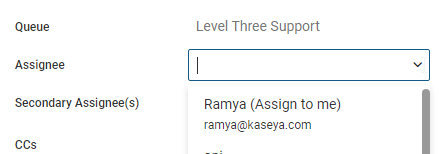
Ticket Tab Refresh
- Individual ticket tabs can be refreshed using the Refresh button.
- Click on Loading dots for Ticket actions > click Refresh.
Tab Indicators
Indicators are available to identify additional items embedded across tabs in a ticket.

Tickets
Save, Cancel, and Time functions stick to the page of the ticket header when creating a new or working on existing tickets.


Ticket Tab
- Ticket tab can be opened in the background without being navigated off the Ticket list view.
- Hold onto CTRL/CMD key and click the ticket number.
Ticket - UI/UX
A scroll bar to separate the content from the properties of a ticket is added. Ticket details and Side panel have individual scroll bars.
My Templates
Admins can change the owners for any particular template as needed. The template owner field is displayed.
- Navigate to Home > My Templates > Template Owner.
- This is a required field and lists all the users in its dropdown.
- Applies to Ticket, Ticket note, Ticket Time entry template
- If an employee owns any templates, user deletion will throw an error. Clear this link to proceed with the deletion

Full-Text Search
With our recent database upgrade, we are introducing "Full-Text Search" for all BMS Service Desk users to have a faster and unlimited experience when filtering for keywords through the ticket detail search.
myITdashboard
New widgets are added under Service desk > Dashboard to provide technicians visibility to tickets by priority, queue, status, and issue type trends.
V2 API
Additional endpoints listed below are added to our V2 APIs.
- GET /v2/crm/accounts/summary/{id} is added. This endpoint returns one account record from the CRM with the matching identifier (Id).
- GET /v2/crm/contacts/summary/{Id} is added. This endpoint returns one contact with emails and phones in the CRM with the matching identifier (Id).
What's New page
Click on Help on the top right corner > What's New
Stay up to date on all the latest updates and releases at Vorex with the What’s New page. We will show you the features released each month, and you can easily go back to them at any time. Whether you want to check out a new feature you missed or simply wish to look at the latest updates, you can now do so through the What’s New button.
Enhancements
- Inventory: The reference number from a Purchase order is listed inside the Receiving order.
- VSA RMM Integration
- Periodic Asset Sync
Tenants with an active RMM integration and Enable Periodic Asset Sync option enabled, IPs listed in this guide will have to be whitelisted.
Applies only to VSA's hosted on-premise
- Agent procedure logs
- A tooltip is added under Admin > Business process > Workflow > Agent procedures > Show log.
- Agent procedure logs do not filter based on assets. The logs displayed are all the latest Agent procedure logs from VSA.
- Periodic Asset Sync
- Email parser - ’ (An apostrophe) character is supported in the email addresses.
- Quotes: Add Opportunity button
- A shortcut to create a new opportunity from quotes is available.
- V2 API -Document update
- Lookups are now added to API V2 documentation. This link shows the table names that can be used for the Lookup Endpoints. Find the API guide here - V2 BMS Rest APIs.
Fixes
|
Service Desk |
Fixed: Note added when resolving a ticket was displayed as optional. |
|
Service Desk |
Fixed: Survey variables NAME" and "EMAIL" columns were not working correctly in the email template. |
|
CRM |
Fixed: Corrected separate spelling in the "send email" function of quotations. |
|
CRM |
Fixed: Ability to designate primary or secondary as the contact type under CRM > Accounts > Assigned Resources tab. |
|
Quotes - Etilize |
Users were unable to add a product to the Quotation on the Firefox browser. |
|
VSA RMM Integration |
Fixed: Contract service description changed after nightly sync. |
|
VSA RMM Integration |
Fixed: Default currency was not applied to organizations imported from VSA. |
|
VSA RMM Integration |
Fixed: Embed image failed when it was pasted from local screen capture. |
| V1 API |
Fixed: PUT /finance/services/service_id threw an error 500. |



